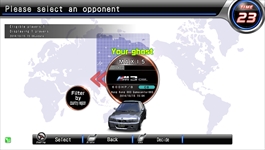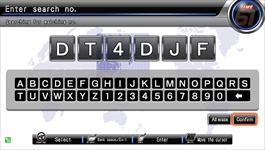Search by district

You can search for the ghost you want to battle by district.

Select the district of the ghost you want to battle.

You can narrow down your search results by choosing the level of the ghost.
*Some car models’ levels are displayed differently.

Opponents narrowed down by level will be displayed. If you see the opponent you wish to battle, select the ghost and battle them.
If the number of opponents being displayed is large, and you want to narrow it down further, you can select “maker” or “model” to narrow down the results.

You can select the maker of the car of the ghost you wish to battle to narrow down your search results.

You can select the model of the car of the ghost you wish to battle to narrow down your search results.
Search by name

Search for ghosts to race by the name of the car.

Input the name of a car to search for a ghost.
Make sure to input the name of the car accurately because only exact matches will be displayed.
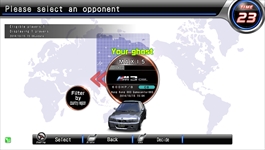
Ten ghosts will be displayed on the screen out of the total number of applicable ghosts. the ghost you're looking for isn't in the list, refine your search by choosing the location where the car was registered.
The race will start when you choose the ghost you want to face.